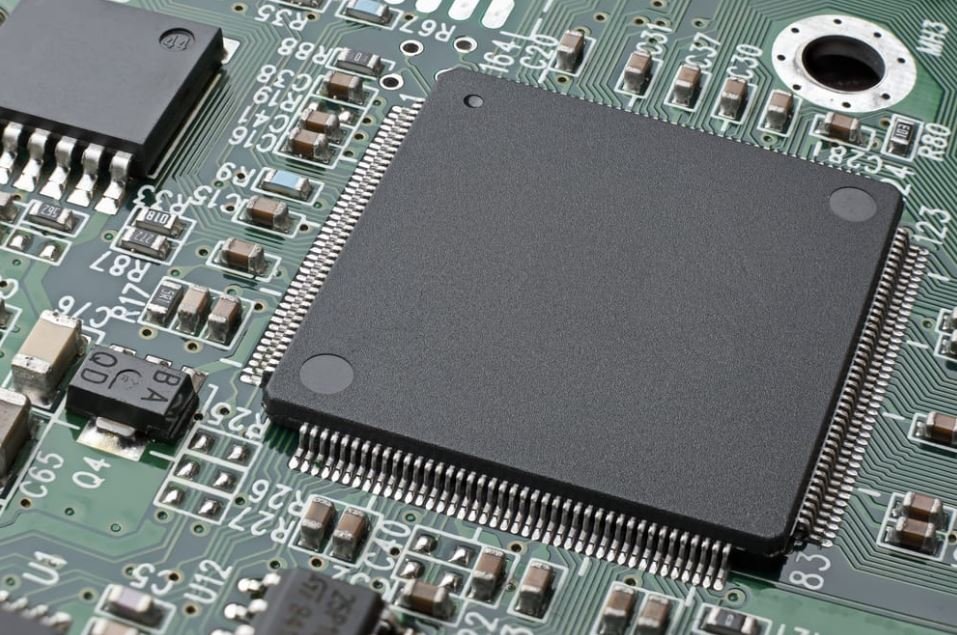
🧠 Course Topic: PCB Design Course – From Basics to Pro
Welcome to the ultimate PCB Design Course, designed to take you from complete beginner to confident PCB designer. Printed Circuit Boards (PCBs) are the backbone of modern electronic devices—from smartphones and wearables to robotics and IoT systems. This course provides a comprehensive roadmap for designing professional-quality PCBs using tools like KiCad, Altium Designer, or EasyEDA.
You’ll start by understanding the fundamentals of electronics and circuit theory, then dive into schematic design, layout techniques, manufacturing preparation, and even 3D mechanical integration. By the end of the course, you’ll be able to turn any circuit idea into a professionally designed, manufacturable PCB.
🎯 What You Will Learn
This course is structured to provide both theoretical foundations and practical skills. Here’s what you’ll be able to do:
- ✅ Understand how PCBs work and why they are crucial in electronic systems.
- ✅ Identify and use electronic components like resistors, capacitors, ICs, and connectors.
- ✅ Create accurate and organized schematic diagrams in industry tools.
- ✅ Design single-layer and multi-layer PCB layouts, considering electrical and mechanical constraints.
- ✅ Apply good routing techniques for signal integrity, power delivery, and thermal management.
- ✅ Use Design Rule Checks (DRC) and Electrical Rule Checks (ERC) to avoid common design errors.
- ✅ Generate Gerber files and Bill of Materials (BOM) ready for professional manufacturing.
- ✅ Simulate and visualize your PCB in 3D environments for enclosure fitting.
- ✅ Collaborate with manufacturers and interpret fabrication specs.
- ✅ Gain experience by building a real-world PCB project from start to finish.
🧩 Course Topics and Detailed Descriptions
1. 🧭 Introduction to PCB Design
Start your journey by learning what PCBs are, their history, types, and applications. Understand why PCBs replaced wire-based assemblies and how they revolutionized electronics. You’ll also get a roadmap of the PCB design process—from idea to production.
2. 🔩 Electronic Components and Circuit Basics
Learn how each component works, including resistors, capacitors, diodes, transistors, and integrated circuits. You’ll explore Ohm’s Law, Kirchhoff’s Laws, voltage dividers, and how to read and understand datasheets and electronic schematics.
3. 🧱 Schematic Design
Using a professional tool (like KiCad or Altium), you’ll create a schematic diagram of a circuit. Learn how to:
- Place components
- Label nets and buses
- Add power sources and ground planes
- Use hierarchical blocks for complex designs
- Simulate circuits before layout
4. 📐 PCB Layout Design
Transform your schematic into a physical board:
- Define your board shape and dimensions
- Set up layers for top, bottom, and internal routing
- Place components using best practices for functionality and space
- Organize footprints, orientation, and spacing for readability and assembly
5. 🔌 Routing Techniques
Master the art of connecting components:
- Learn the difference between manual routing and auto-routing
- Use vias, traces, and copper pours effectively
- Understand trace width, impedance control, and current carrying capacity
- Optimize routing for signal integrity and noise immunity
6. 🔍 Design Rules and Checks (DRC & ERC)
Design rules ensure your PCB can be reliably manufactured. In this module:
- Configure minimum trace widths, clearance, and via sizes
- Run Design Rule Checks (DRC) to avoid fabrication issues
- Perform Electrical Rule Checks (ERC) to catch floating nets or short circuits
7. 📦 Gerber Files and BOM Generation
Gerber files are the “blueprints” of your PCB. Learn how to:
- Generate Gerber files, drill files, and pick-and-place files
- Export a Bill of Materials (BOM) for component sourcing
- Understand how each file relates to a layer in your design (e.g., solder mask, silk screen, copper)
8. 🧲 3D PCB Design and Mechanical Integration
Move from the electrical to the mechanical world:
- Use 3D visualization to inspect your PCB
- Check height, collision, and enclosure fitting
- Export STEP files for use in CAD software
- Learn how PCB design integrates into product design and manufacturing
9. 🏭 Preparing for PCB Fabrication
Get your board manufactured:
- Learn how to choose a fabrication house
- Understand options for solder masks, surface finishes, via types, etc.
- Submit files to platforms like JLCPCB, PCBWay, or Seeed Studio
- Read a fabrication report and interpret potential issues
10. 🚀 Capstone Project: Designing a Real-World PCB
You’ll build a complete project from idea to production—examples include:
- An LED flasher, temperature sensor, or Arduino-compatible board
- You’ll create the schematic, layout, Gerber files, and even order your first PCB!
- This hands-on project showcases your new skills and gives you a portfolio piece.