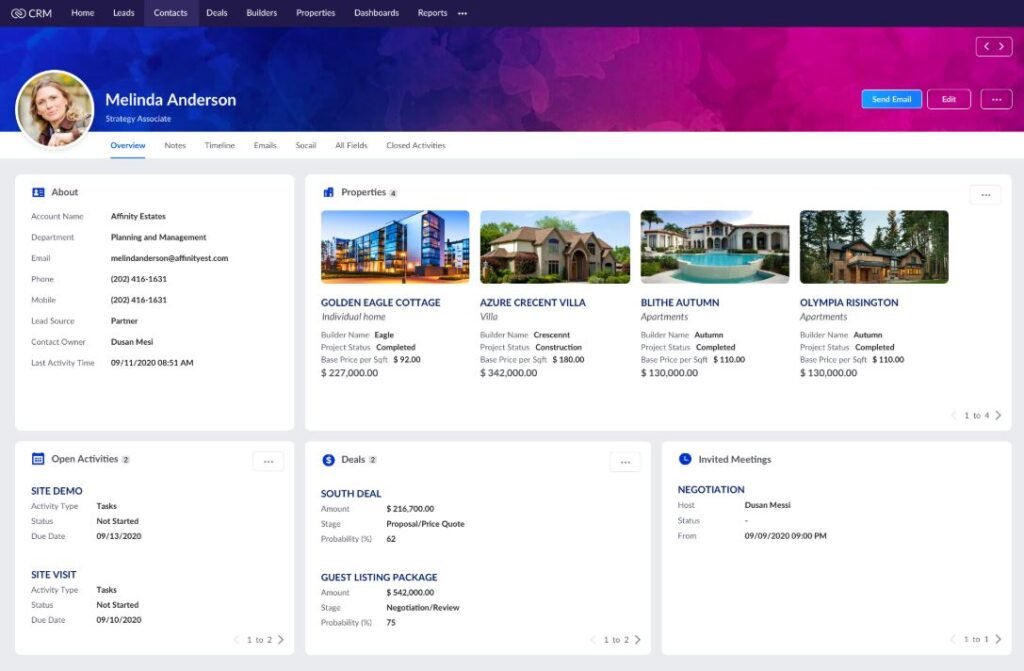Zoho Books: Your Complete Cloud Accounting Solution for Small Businesses
In today’s fast-paced digital economy, businesses require smart, scalable, and efficient solutions to manage their finances. Zoho Books, a robust cloud-based accounting software by Zoho Corporation, stands out as one of the most trusted platforms for small and medium-sized businesses (SMBs). Whether you’re a freelancer, startup, or growing enterprise, Zoho Books offers a seamless way to manage your accounting, automate workflows, stay compliant with tax laws, and make informed financial decisions.
In this comprehensive guide, we’ll explore the features, solutions, and resources that make Zoho Books a standout choice for businesses. We’ll also provide helpful links to get you started right away.
🌟 What is Zoho Books?
Zoho Books is a full-featured online accounting software that helps businesses manage finances, automate business workflows, and work collectively across departments. With its user-friendly interface and deep integrations across the Zoho ecosystem and third-party apps, it supports end-to-end accounting operations, from invoicing and expense tracking to GST compliance and reporting.
✅ Key Features of Zoho Books
Zoho Books comes packed with features that simplify complex accounting tasks. Here are the key functionalities:
1. Invoicing and Estimates
- Create professional invoices in multiple currencies.
- Set up recurring invoices for subscriptions.
- Send payment reminders and track overdue payments.
👉 Learn more: Zoho Books Invoicing
2. Expense Tracking
- Record expenses with receipts and categorize them easily.
- Approve and reimburse employee expenses.
- Automate expense entries using bank feeds and OCR.
👉 Resource: Expense Tracking in Zoho Books
3. Banking and Reconciliation
- Connect your bank accounts for real-time transaction updates.
- Automate bank reconciliation.
- Track deposits, withdrawals, and bank charges.
👉 Guide: Zoho Books Bank Reconciliation
4. Inventory Management
- Track inventory levels, reorders, and stock movements.
- Set reorder points to avoid stockouts.
- Supports composite items and bundling.
👉 Learn More: Zoho Inventory Integration
5. Tax Compliance and Filing
- Automate tax calculations based on your country’s tax laws.
- File GST returns (India), VAT (UAE, UK), and other regional taxes.
- Generate audit-ready reports.
👉 Check: GST Filing with Zoho Books
6. Project Accounting
- Track project hours and bill clients accordingly.
- Associate tasks, expenses, and invoices with projects.
- Monitor profitability in real-time.
👉 Feature Page: Time Tracking and Project Billing
7. Automation with Workflows
- Set triggers for approvals, email alerts, field updates, and more.
- Reduce manual errors and increase efficiency.
- Automate payment reminders and invoice creation.
👉 Read More: Workflow Automation in Zoho Books
8. Multi-Currency and Multi-Language Support
- Supports over 170 currencies with live exchange rates.
- Localize your client experience with multi-language invoices.
9. Financial Reports and Dashboards
- Access over 50 financial reports including P&L, Balance Sheet, and Cash Flow.
- Visualize trends and gain business insights.
👉 Full List: Zoho Books Reports
10. Mobile Accounting
- Manage your accounting on the go with iOS and Android apps.
- Capture receipts, create invoices, and check reports anytime.
👉 Download: Zoho Books for Mobile
🔧 Business Solutions Offered by Zoho Books
Zoho Books is not just an accounting tool—it’s a business enabler. It provides tailored solutions to suit diverse industries and business types:
✔️ For Freelancers and Solopreneurs
- Simplified invoicing and expense management.
- Track billable hours and send client invoices easily.
✔️ For SMEs and Startups
- End-to-end accounting solution with automation.
- Manage sales, purchases, payroll, and inventory in one place.
✔️ For Accountants and Finance Teams
- Advanced reporting, audit trails, and compliance tools.
- Collaborate with clients or team members securely.
✔️ Industry-Specific Add-ons
- Integration with Zoho CRM, Zoho Inventory, Zoho Payroll, and third-party apps like Stripe, PayPal, Razorpay, and G Suite.
📘 Resources to Learn and Grow with Zoho Books
Zoho provides an impressive range of resources to help users get the most out of their accounting software:
1. Zoho Books Help Center
Comprehensive documentation for every feature and setting.
👉 Visit: Zoho Books Help
2. Video Tutorials and Webinars
Step-by-step videos and expert-led webinars for training.
👉 Explore: Zoho Books Webinars
3. Zoho Community
Ask questions, share solutions, and connect with other users.
👉 Join: Zoho Community Forum
4. Zoho Books Academy
Educational resources and certification programs for accountants.
👉 Learn More: Zoho Academy
5. Zoho Books Blog
Latest updates, use cases, and expert advice.
👉 Read: Zoho Finance Blog
💲 Pricing Plans
Zoho Books offers competitive pricing suitable for businesses of all sizes.
| Plan | Price (Monthly) | Suitable For |
|---|---|---|
| Free | $0 | Small businesses under $50K revenue (India only) |
| Standard | $20 | Freelancers, startups |
| Professional | $50 | Growing businesses |
| Premium | $70 | Multi-user teams |
| Elite | $150 | Inventory-heavy businesses |
| Ultimate | $275 | Enterprises needing analytics & more |
👉 View full pricing: Zoho Books Pricing
🤝 Integrations and Ecosystem
Zoho Books fits right into your business environment with native integrations for:
- Zoho CRM for sales automation
- Zoho Inventory for stock and order management
- Zoho Payroll for salary processing (India)
- Stripe, PayPal, Square, Razorpay for payments
- G Suite, Office 365, and Slack for collaboration
👉 Full List: Zoho Books Integrations
🌍 Global Reach and Localization
Zoho Books supports businesses across 180+ countries and offers country-specific editions for:
- India (GST Ready)
- United States
- United Kingdom (VAT Support)
- UAE
- Saudi Arabia
- Canada
- Australia
👉 See Global Editions: Zoho Books Global
🎯 Why Choose Zoho Books?
- Scalable: From freelancers to enterprises.
- Secure: 2FA, audit trails, and role-based access.
- Affordable: Transparent pricing with no hidden fees.
- Compliant: Stay aligned with tax laws globally.
- Supportive: 24/5 live chat, email, and community forums.